Storyboards are a powerful tool for designing and prototyping user experiences. By translating ideas and flows into a visual narrative, storyboards allow teams to align on user paths and build a shared understanding of product goals.
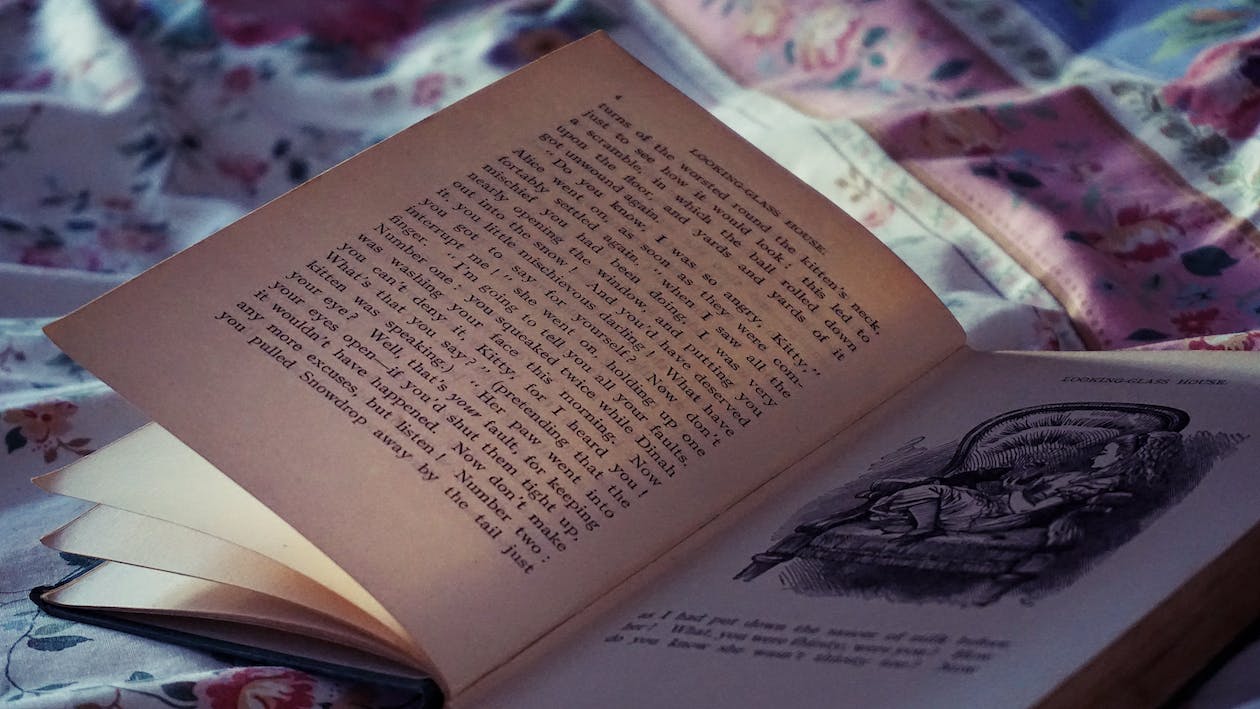
In the past, storyboards were physical boards with hand-drawn sketches. But now digital storyboarding tools provide new ways to collaborate and iterate. Here’s how to use digital storyboards effectively in UX design.
Benefits of Digital Storyboards
Digital storyboards provide advantages over traditional methods:
- Easier collaboration. Team members can add comments or make edits without erasing previous work. Changes are tracked so it’s easy to revert if needed.
- Iteration. Screens and flows can be rearranged quickly as ideas evolve. Alternate paths can be mocked up in parallel.
- Linking. Hotspots and transitions can be added to the storyboard template to simulate an interactive experience.
- Detail. Digital tools allow higher fidelity designs with customizable UI widgets and components.
- Organization. Screens are contained in an ordered visual timeline rather than scattered across boards.
Creating Storyboards
Follow these steps to develop an effective digital storyboard:
Map the user flow
Outline the key screens and decision points in the user’s journey through your product or feature. Focus on the 20% of screens that make up 80% of the experience.
Sketch key screens
Use simple shapes and annotations to map the layout and components for pivotal screens. Focus on structure not visuals.
Link with hotspots
Add hotspot annotations to indicate interactive elements and transitions between screens. This brings the flow to life.
Narrate the experience
Add captions to articulate the user’s motivations and explain the purpose and actions on each screen.
Animate transitions
Simulate transitions between screens with simple motion effects to demonstrate how the experience unfolds.
Collaborating on Storyboards
Digital storyboarding enables real-time collaboration. Here are some tips for teamwork:
- Break the flow into sections and let team members own parts of the narrative.
- Use commenting to discuss details and gather feedback on specific screens.
- Make the storyboard visible and central to team discussions. Project it during meetings.
- Iterate the boards frequently as ideas evolve. Treat it as the single source of truth.
- Track changes so team members understand how the boards develop over time.
From Storyboard to Prototype
Digital storyboards can provide a smooth transition to prototyping:
- Export screens to convert static images into interactive prototypes.
- Pull graphical elements from storyboards into pattern libraries.
- Copy annotations into user interface text.
- Use flows and transitions as the framework for interactive prototypes.
- Test storyboard simulations with users to identify usability issues early.
Key Benefits of Digital Storyboarding
In summary, digital storyboarding unlocks these advantages:
- Brings user journeys to life visually.
- Enables collaborative design and problem solving.
- Facilitates iteration as ideas evolve.
- Provides continuity from concept to prototype.
- Aligns teams on how products should work before investing in visual design and coding.
By embracing digital storyboarding in UX design, teams can improve collaboration, boost idea development, and create better user experiences.
Digital storyboarding is a powerful technique. Used effectively, it can enhance team alignment, facilitate design iteration, and ultimately translate into better product experiences for users. With the right tools and collaborative mindset, teams can unlock the many benefits of digital storyboarding for UX design.