Today, you can competently manage multiple Shopify stores in one control panel, which greatly simplifies your work and streamlines many business processes. The software for managing orders, shipping and store stocks – Multiorders – will help you to manage this task.
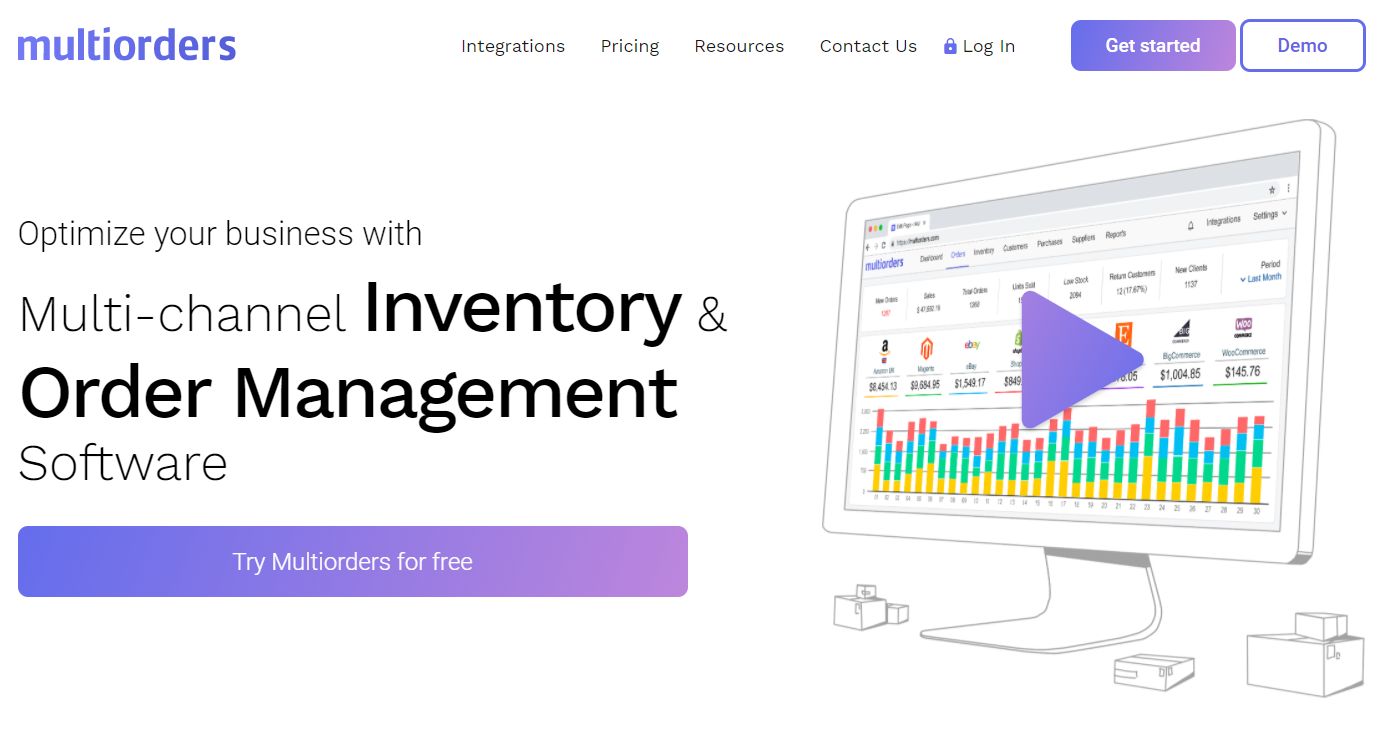
How to integrate Shopify and Multiorders work
There are a few simple steps to add your Shopify stores to the Multiorders software: (screenshots)
- Log in to the Shopify App Store and find the Multiorders app.
- Click “Add App”. Then the system will automatically redirect you to Multiorders.
- In the window that appears under the email address, enter your password and enter the program.
- You will see after logging in that your store is already integrated and importing data.
- Click the blue “Click Here” icon to change the name of the integration.
- Check out the guide to the integration process.
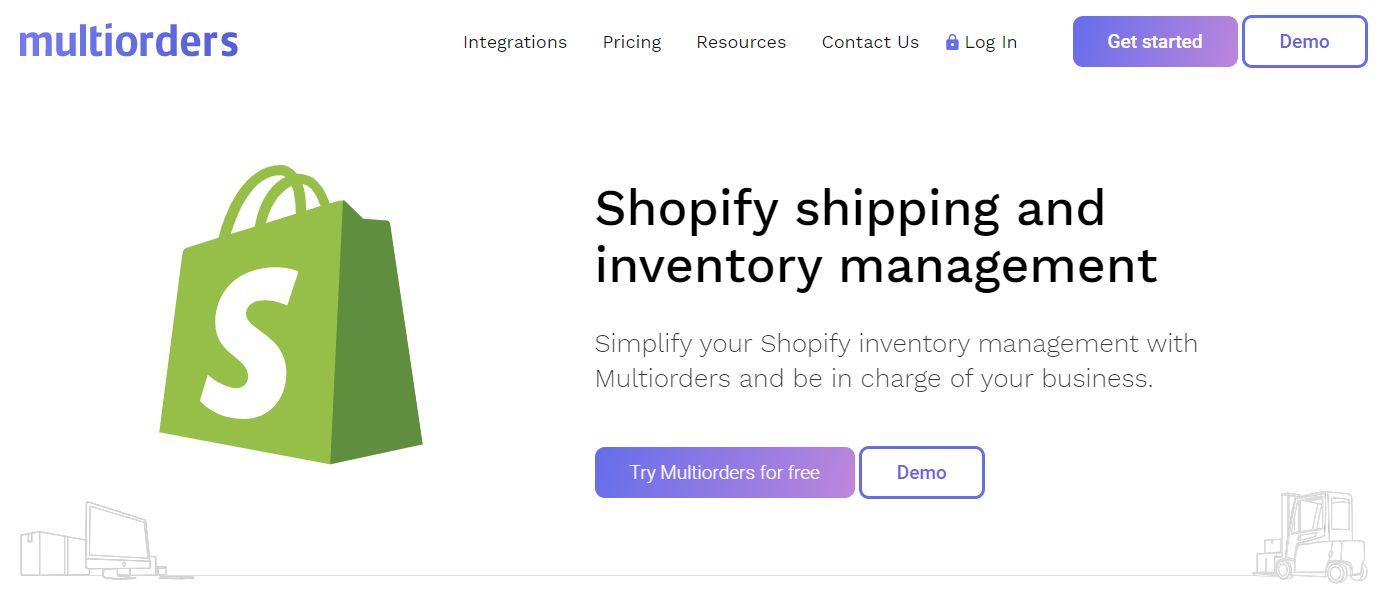
The benefits of Shopify and Multiorders Integration
Multiorders will provide seamless multi-channel sales and delivery management for your stores on Shopify. Also, you can:
- instantly receive notifications by e-mail about orders and stocks in the warehouse;
- track sales statistics of all stores and delivery on the dashboard in one working window;
- instantly update any information, such as: prices for goods, their availability in the warehouse;
- combine parcels for delivery or prepare individual orders;
- maintain unlimited accounts and collect customer data;
- import and export data via csv;
- work with transport companies around the world, etc.
In addition, the software will help to integrate Shopify stores with your stores on the other major marketplaces: Amazon, WooCommerce, eBay, Etsy, for example. Multiorders also organizes the integration of your Shopify store with Mailchimp to automate sending email to customers.
Want to check out how easy it is to optimize order management on Shopify? Try the Multiorders software free for 14 days!
